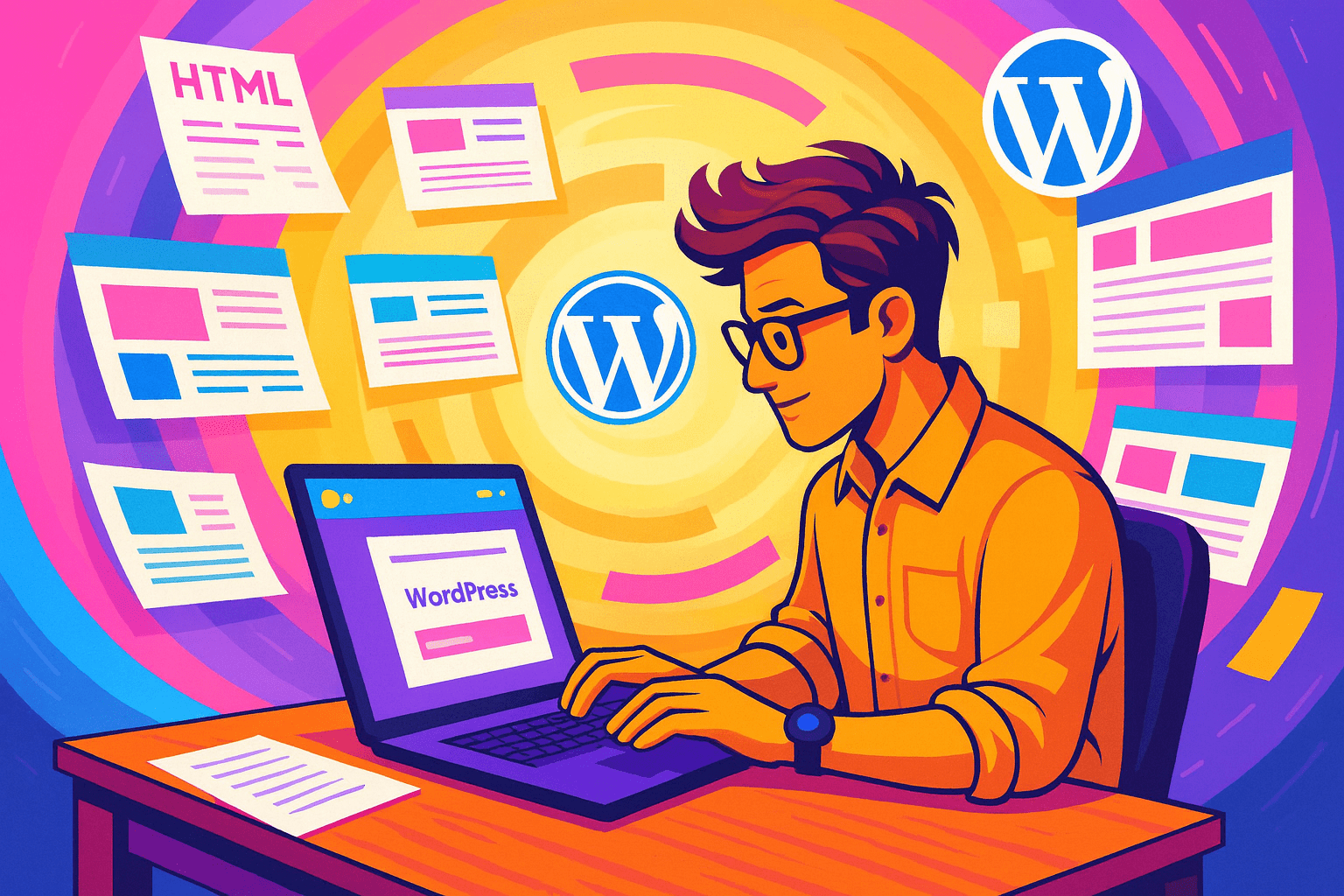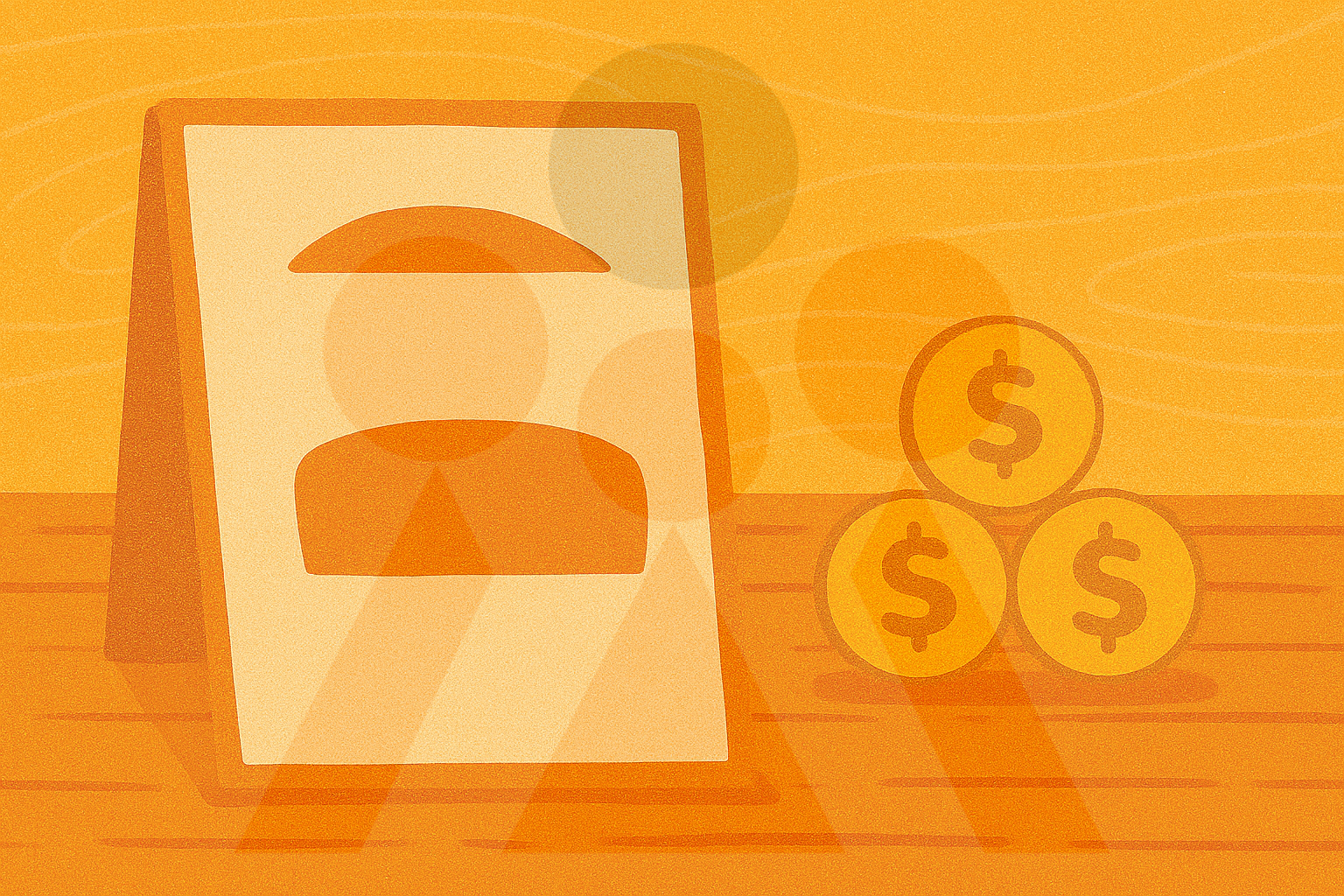As I mentioned in a previous post, I got into HTML and creating websites years ago and was never really a big fan of WordPress. Well, until I tried it and saw how well it worked for its users. Now, I’ve used it for many years and love it for what it is – a simple, easy to use tool. Why overcomplicate life when you don’t have to, right?
I added WordPress services to SOHO Admin Force because I just cringe when I see startups and individuals looking for quotes on static or basic websites and the prices they are quoted are in the thousands of dollars. Thousands of dollars for, what is usually, “Just Another WordPress site” or similar. The sadder part is that, often, they pay it because they don’t know any better.
I am in business to make money – we all are – but I just hate when I see people being taken advantage of because they simply can be. Anyway, long story short, that’s why I added affordable WordPress services to the offerings.
In doing so, I’ve noticed that most startups don’t really know what a WordPress site is. So, this week I began putting together a WordPress 101 page. It’s a plain language guide to what you need to have a basic website and how WordPress can factor into it. I plan on sharing some of that info here in my weekly blog posts for the next couple of weeks.
So… let’s start at the very beginning.
Yes, it’s a very a good place to start, for sure. Before you dive into domains, hosting, or design, take a step back and ask yourself the big question: Why do you want a website? What’s its job?
Are you simply looking for a basic online presence for lead generation – something that says, “We’re real, here’s how to reach us”?
Do you want to blog regularly to share your expertise and give your brand some personality?
Or are you planning to sell products directly through an online store?
These kinds of questions shape everything that follows – from the tools you’ll need to the way your site is built. Whether you’re doing it yourself or hiring someone to handle it for you, having a clear purpose up front will save time, money, and a whole lot of second-guessing down the road.
Beyond that, why do you want a WordPress website? Not sure what WordPress actually is? You’re in good company.
The simplest way to think about it: WordPress is a free website building software (from WordPress.org not WordPress.com) that doesn’t require coding to make updates. Once it’s set up, you can add and edit your own content – blog posts, pages, images – in a way that feels a lot like using Microsoft Word. Type it up, hit “publish,” and you’re live.
You only really need someone to help maintain your site if you don’t have the time or just don’t want to mess with it.
The alternative to WordPress? You could use Wix, SiteBuilder, etc. But those sites usually look cheap and none of them will give you the flexibility that WordPress does. You could also hand-code everything from scratch. And if that’s your jam, you’re probably not reading this post.
It’s also important to point out that WordPress does have some limitations. If you are planning a multi-million dollar company with a heavy focus on ecommerce, yeah, hire someone and don’t use WordPress. Amazon doesn’t use WordPress lol. WordPress can do ecommerce (and it does it pretty well), but when you get into really high traffic and complicated logic, there are better solutions and, yes, they will cost you a pretty penny.
So, back to us – the small businesses. If WordPress sounds like something that might work for you, read on…
What You’ll Need to Get Started
Before you build anything, here’s what you’ll need in your toolbox:
- A domain name — This is your web address (like
yourbusiness.com). Choose something memorable and relevant. You can check name availability for free at GoDaddy.com.
- A hosting provider — This is where your website lives. Look for reliability, speed, and support. Popular options include Fusion Arc, Ionos, and GoDaddy.
- A rough map of your content — Think about what pages you’ll need: Home, About, Services, Contact, maybe a Blog. Jot down the info you want on each.
Let’s focus on the domain name this week. We’ll tackle the other bullet points in the coming weeks’ posts.
Where Do I Get a Domain Name?
Here’s where things can get a little murky. You can buy a domain name from all kinds of places – registrars, hosting companies, even bundled with other services. The most common route is to grab it from your hosting provider (don’t worry, I’ll explain hosting later).
That said, it’s perfectly fine to buy your domain from one company and your hosting from another. If you spot a better deal from a reputable provider – or you’re the adventurous type who doesn’t mind juggling accounts – go for it. They all get the job done.
But if you’re not super technical or just want to keep things tidy, I recommend buying both from the same place. Fewer logins, fewer headaches. Keeps it simple. No yodeling required.
Some popular domain name providers are GoDaddy, NameCheap, and Network Solutions.
What Does a Domain Name Cost?
Most domain names run about $20 a year, give or take. The price can shift depending on how popular the name is and what kind of extension you choose – .com, .us, .biz, and so on.
Just remember: this is a yearly fee you pay to the registrar to keep your domain active. Skip a payment, and your domain goes dark – meaning folks won’t be able to reach your site, even if they know the address.
That’s one reason it’s smart to buy your domain and hosting from the same company. It keeps your billing in one place and makes life a little easier when renewal time rolls around.
What If My Domain Name Isn’t Available?
It happens. Between domain squatters and the fact that the internet’s been around a while, a lot of good names are already taken. Just like a home address, you can’t have two of the same – once it’s claimed, it’s off the table until someone forgets to renew it.
That’s why it’s smart to brainstorm a few backup options. Can’t get yourbusinessname.com? Try something like yourbusinessnameTX.com or yourbusinessnameonline.com. Most registrars will toss out suggestions when your first pick isn’t available – some are decent, some are downright weird. Better to come in with a few ideas of your own than settle for something you thought up in a panic.
Run your favorites past a few friends. Toss a poll on Facebook. See what sticks.
Bottom line: don’t rush it. Your domain name is part of your brand – give it the thought it deserves.
Want to play around with domain name? Click here to check out Fusion Arc’s domain lookup page. Enter what you want, and it will tell you if the name is available and provide alternates below the results.
So, Let’s Stop Here.
It’s a good point where you can put on your thinking cap and work on the first bullet point in all your spare time (haha). Don’t buy anything, just do some research. Is the name you want available? If not, is a suitable alternate available? .com, .us. .biz, .whatever? Ask you friends what they think about your domain name choice – heck, ask me with a reply in the comments – I’ll be glad to answer any questions I can about choosing a domain name and provider – just ask!
I hope this tidbit has helped anyone who might have been curious. Next time, we’ll look at wide world of hosting.
Until then, have a great rest of your week!
Jeff